What Are Bitcoin Puzzles?
Who Created Bitcoin Puzzles and When?
Why Use a Pool for Puzzle Solving?

How much you can earn?
The current pool is created to solve puzzles #67, #68, and #69 from the 1000BTC puzzle challenge, with a total amount of 6.7 + 6.8 + 6.9 = 20.4 BTC
- #67 -> 6.7 BTC 1BY8GQbnueYofwSuFAT3USAhGjPrkxDdW9
- #68 -> 6.8 BTC 1MVDYgVaSN6iKKEsbzRUAYFrYJadLYZvvZ
- #69 -> 6.9 BTC 19vkiEajfhuZ8bs8Zu2jgmC6oqZbWqhxhG
Each user's reward will depend on the step when the puzzle is solved and the number of batches solved by the user. For calculate reward:
Puzzle Prize / Total Checked batches * Batches checked by user = REWARD
For example for puzzle 67 total prize is 6.7 BTC puzzle solved when (Checked: 72,883 / 7378697629483) on 72883 and you user Batches checked value is 35452, 6.7/72883 * 35452 = 3.259 BTC
Rewards will be sent to your BTC wallet
How to use app?
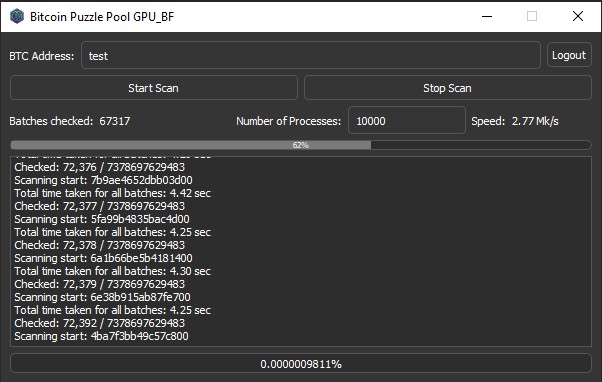
1. Enter your BTC wallet address into the text input (1 on the image). We will send rewards to this address when a puzzle is solved. If you don't have a BTC address right now, you can enter your email address instead, and we will contact you after the puzzle is solved. This address/email is connected to the batch count (total solved batches), which is an important value for reward calculation—more batches mean more rewards.
2. After entering your wallet address or email, press the login button (2 on the image) to log in. You will then see the current number of batches you have checked.
3. Now you can select the number of processes from the available list (3 on the image) for CPU version or input value for GPU version (try different values from 1000 to 50000 to find out best value for your graphic card). This number affects the speed of calculations on your PC. A higher number will result in faster batch solving but will use more computer resources, which may slow down other processes on your PC. Choose an optimal number that balances speed and performance for your needs.
4. The number of batches checked by your user. If you run the app on several machines with the same user, this value will increment on all machines, so - more machines more batches more reward. This value will increment independently on each PC, but don't worry—the total is saved in the database, and you'll see the full value the next time you start the app.
5. To start, just press the 'Start Scan' button, and you will see app logs in the logs window below the number of processes field.
6. To stop the process, click the 'Stop Scan' button and wait for the 'Scan Stopped' message in the app console.
It's important not to close the app during a scan before the 'Scan Stopped' message appears. In this case, the scanned batch will be skipped and missed for checking. Press "Stop Scan" wait some for scan stopped message and then close app
The more computers you use, the better your chances of solving the puzzle—invite your friends to participate and increase your chances of success!
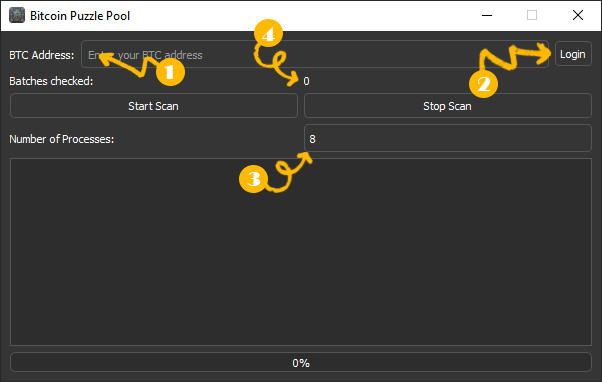
DOWNLOAD
Boost Your Chances—Join the Bitcoin Puzzle Pool Today!
Why solve puzzles alone when you can double, triple, or even multiply your chances of success? By joining our Bitcoin Puzzle Pool, you’re not just entering a game of skill—you’re entering a community of dedicated solvers, all working together to crack the code and claim the rewards. But here’s the best part: the more people you bring in, the better your odds of winning big!
Invite Your Friends, Multiply Your Rewards!
Every extra computer means more power, faster solutions, and a higher likelihood of striking gold. So why not invite your friends, family, or colleagues to join the fun? The more participants, the quicker we can solve these puzzles and share the bounty. And remember, the rewards aren’t just for the final solution—every batch you solve brings you closer to a payout.
Team Up for Success
Working together, we can achieve what no single computer could do alone. Imagine being part of the team that cracks the toughest puzzles and walks away with Bitcoin rewards. With each additional member, our chances of solving increase exponentially. Don’t just sit back—be proactive and rally your network. Every invite you send is a step closer to the prize.
Why Wait? Start Now!
The clock is ticking, and the puzzles won’t solve themselves. The sooner you start, the sooner you can begin accumulating rewards. Don’t miss out on this opportunity—join the pool, invite your friends, and let’s conquer these Bitcoin puzzles together!
Contacts
e-mail: bitcoinpuzzlepool@gmail.com
telegram: @alex_pessere